20-Second Summary
If you are looking for an AI-integrated design tool and are torn between Canva and Adobe Express, then this blog is going to solve your problem.
We are providing a detailed side-by-side comparison between Canva vs Adobe Express, where you will have a deep analysis of both based on their key features, ease of use, pricing, pros, and cons, and also their integration with other editing tools.
Let’s start the blog and see which tool suits your needs!
What Are Canva & Adobe Express?
Before comparing both the tools, we need to know what they both do individually.

What is Canva?
With over 240 million monthly active users and 27 million paying users.
- Canva is a dominating design tool that is being trusted by 95% of the Fortune 500 companies, and also loved by 85 million students and teachers worldwide.
- Small businesses, marketing teams, students, teachers, and any non-designers can use Canva as it’s really easy to use.
What is Adobe Express?
Adobe Express, on the other hand, is another design tool with a Creative Cloud ecosystem. It has a strong presence in the education sector with over 56 million students and teachers using it worldwide.
- Adobe Express provides a limited library, but it offers professional software integrations like Adobe Firefly AI integration, access to Adobe Stock, and seamless workflows.
- So if you are a design professional, an educator, or someone who needs design tool integration with softwares like Photoshop and Illustrator, then Adobe Express will be a great choice for you.
Pricing Tiers & Value for Money
Let’s have a detailed look at the pricing of both tools to see what value they offer at both free and paid plans.
Canva Pricing and Value
Below is the detailed breakdown of Canva pricing plans and the value they offer.

Free Plan
- Canva offers a free plan with basic features. With their free plan, you get access to many templates, elements, including stock photos, videos, graphics, and free, limited AI image generations, as well as a 5GB storage space.
- The final output for the free version can be downloaded as good-quality images in different formats, but to opt for really high resolutions, you might need to upgrade.
- The free plan offers 4.7+ million free stock photos, videos, graphics, and audios, along with 2.2+ million free templates.
Individual Paid Plan (Canva Pro)
- The Pro plan is $120 per year, offering all the premium templates, elements, and AI generations with 1TB storage space.
- The Individual Pro plan offers 141+ million free stock photos, videos, graphics, and audios, along with 5+ million free templates.
Teams Plan
- For the Canva teams plan, you have to pay $100/year for each member of the team, with a minimum of 3 people to be a part of the team. With access to the premium content and library, the team’s plan also offers you the brand’s kits and collaboration tools.
- The team’s plan also provides you with 141+ million free stock photos, videos, graphics, and audios, along with 5+ million free templates.
Enterprise Plan
- Canva also offers customized plans for enterprises based on their business requirements.
- To go with an enterprise plan, one needs to connect with their sales team and book a demo.
Adobe Express Pricing and Value
Below is the detailed breakdown of Adobe Express pricing, along with the value one gets against each plan.

Free Plan
Adobe’s free plan includes basic editing, limited assets, and templates with an estimated 5 GB of storage space.
Paid Plan (Individual/Students)
- Adobe Express Premium offers more assets and templates, generative AI credits, more storage, and version history for an individual paid plan at $9.99/month.
- This comes with no annual commitments and a pay-per-month policy.
Business Plan
- This is an annual subscription that is billed monthly.
- This plan is ideal for small teams and provides collaboration, extra AI credits, etc.
- The plan offers a discounted price for the first year only and charges $4.99 per person/month, which will be charged as $.7.99 per month/person after the first year.
- A minimum of two seats is required to avail the plan.
Adobe Express Enterprise
If you want to access millions of assets, more AI credits, and premium tools, you can contact their sales team to offer you a quotation based on your team’s requirements.
User Interface & Ease of Use
User interface matters a lot when it comes to using a design tool. If the user interface is easy, then the adoption of your team with the tool becomes very easy, offering fast integration and good outputs in a short amount of time.
Canva User Interface
Let’s have a look at how easy the Canva interface is.

Learning Curve
Canva’s learning curve is very low, and it offers a drag-and-drop interface, making it a very beginner-friendly tool.
Navigation and Dashboard
The navigation and dashboard are very intuitive, with the availability of quick access to the templates, tools, and elements.
Customization Flexibility
High for non-designers. With the availability of preset layouts, auto suggestions, and template variants, the customization flexibility is very high for Canva.
Adobe Express User Interface
Adobe is a little advanced tool that comes with the addition of a layering feature to cater to the needs of advanced designers.

Learning Curve
The learning curve for Adobe Express vs Canva is slightly steeper for new users, especially those who are not used to the Adobe style.
- But it offers a cleaner interface for design professionals.
Navigation and Dashboard
Adobe is more design-tool oriented.
- It has slightly more features in panels/menus for Pro Tools.
Customization Flexibility
Although we have said that Canva offers easy customization, when it comes to expert designers, Adobe Express offers integration with tools like Illustrator and Photoshop, providing precise control over designing.
Template Library & Stock Assets
When it comes to the comparison between the library and stock assets of both the designing tools, Canva wins for the volume, but Adobe Express wins in quality & curation via Adobe Stock.
| Feature | Canva | Adobe Express |
| Templates | 1M+ templates (social, business, education, marketing); a wide variety for all users. | Hundreds of thousands of templates; a smaller library but strong in video and premium categories. |
| Stock assets | Millions of photos, videos, and audio tracks are included in Pro/Teams; limited in the free plan. | Access to Adobe Stock; premium unlocks a larger, high-quality asset pool. |
| Quality | User-friendly, versatile designs; some free templates feel generic. | More polished, professional look; curated for brand consistency and pro use. |
If you are looking for a variety with a large quantity of options to choose from, then Canva is great, but if you want really qualitative and professionally polished templates and are already in the Adobe ecosystem, then Adobe Express should be your pick.
Brand Kit Controls & Custom Branding
Both tools are strong for team consistency and brand management.
- Canva emphasizes flexibility with multiple brand kits.
- Adobe Express emphasizes professional polish with Adobe Fonts and locking features.
Brand kit (logos, colors, fonts)
- A brand kit is available in Canva Pro and Teams plans, and it also supports having multiple brand kits.
- For Adobe Express, the brand kits are available in the premium plan along with the brand management tools.
Font choices
- With Canva, one can upload their custom fonts into the already available premium library, and they already get a large built-in library.
- Adobe fonts give access to extensive professional typefaces, and also provide the ability to upload the fonts in acceptable formats like .otf and .ttf.
Template control
- With Canva teams, the plan allows one to control the access type to the documents.
- Adobe Express also offers template locking and brand consistency in its business plans.
Export Options & Formats
When it comes to exporting the final files, the formats provided by the designing tools matter a lot.
Image formats
Canva offers PNG, JPG, and PDF in its free version, and SVG, GIF, and transparent PNG in Pro, along with free export formats with the paid version.
Adobe Express offers PNG, JPG, and PDF in the free version, and more print/web formats in Premium.
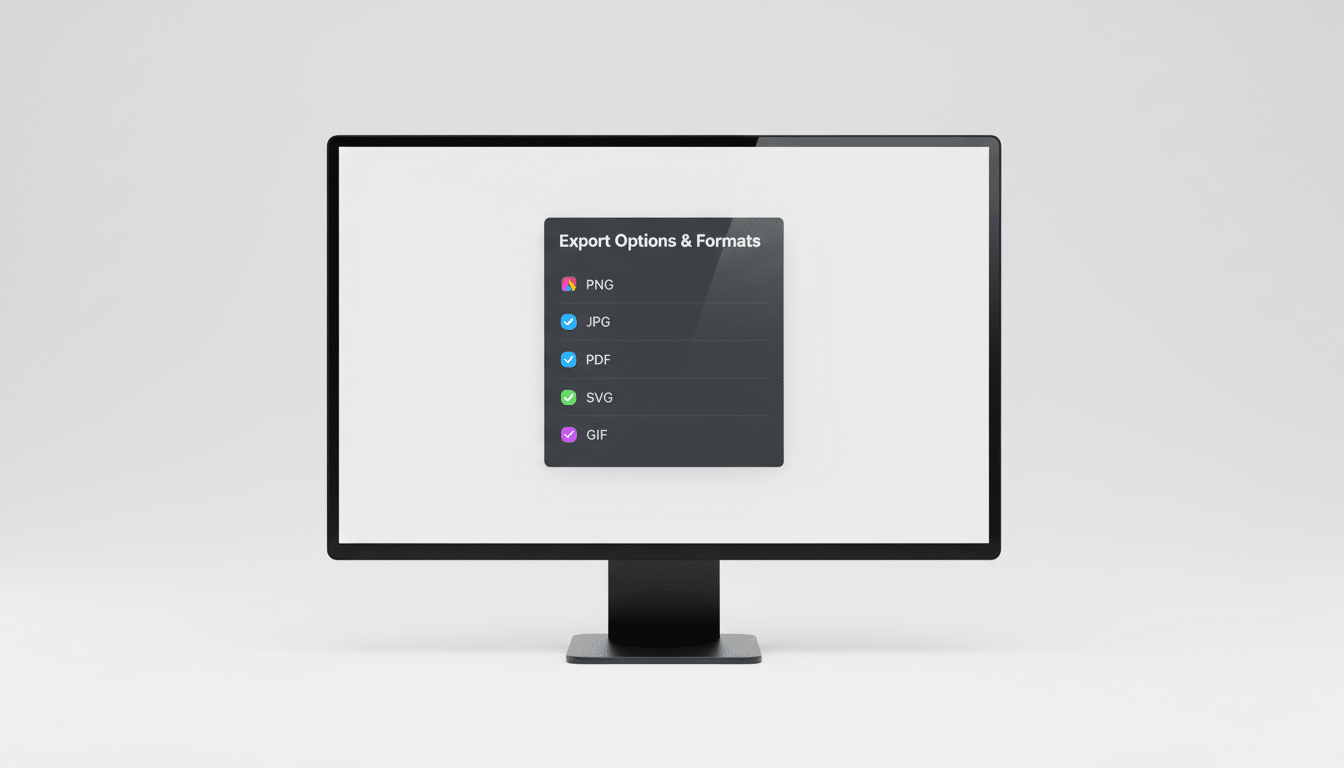
Video export
With the free version, Canva allows exporting at least 5 minutes of the video, enabling longer exports in the pro versions.
Adobe Premiere allows a two-minute export per video, with longer exports available in the paid version.
Advanced export
Looking at their advanced tools for exporting the final output, Canva Pro includes background remover, resizing, and transparent exports.
Adobe Express also gives a Premium background remover, resize, and template reformatting.
Storage Capacity: Canva vs Adobe Express
When it comes to storage availability, Canva is ahead of Adobe Express.
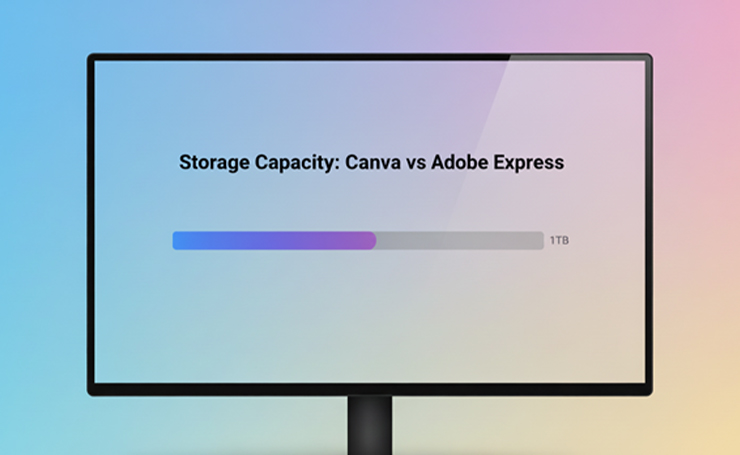
- Both platforms offer 5GB of cloud storage in their free plan, but with the premium plan, Canva offers 1TB storage space for the paid Pro and Teams plan, while Adobe Express Premium offers 100 GB storage space, and this is more in the Teams plan.
- So if you are someone who has to have long video storage, then Canva might be the best option for you.
Collaboration & Team Features
For team management and collaboration, Canva provides real-time teamwork along with social media scheduling, whereas Adobe Express is good at asset management and workflow integration in the Adobe ecosystem.
| Feature | Canva | Adobe Express |
| Real-time collaboration | Yes, multiple users can edit, comment, and share in Teams. | Yes, it supports collaboration, sharing, and version history in Premium. |
| Permissions & roles | Role-based access and permissions in the Teams plan. | Brand and asset management with shared libraries in Premium. |
| Scheduling & workflow | Includes social media scheduler and content planner (paid plans). | Includes scheduling (limited accounts) and workflows with Adobe tools. |
AI Design Tools Comparison
For the AI Design Tools comparison between the platforms, they both offer a background removal option in their premium versions.

- Canva has the text-to-image tools like Dream Labs and Magic Design, whereas Adobe Express has Firefly integration, where users can purchase generative image tools, generative AI credit,s etc.
- Canva offers suggestions with the magic designs, and Adobe Express uses AI in templates and designs; partner models, etc.
Integration with Adobe Ecosystem & Other Tools
Let’s have a look at the integration of both Canva and Adobe Express with the Adobe ecosystem, as well as other third-party tools.
Canva Integration with Adobe Ecosystem & Other Tools
- Canva has its own suite and does not provide integration with Adobe tools.
- It integrates with tools like Dropbox and Google Drive.
- Canva does offer third-party integrations, such as integration with Slack, HubSpot, social platforms, Google Drive, etc.
- If you are a non-Adobe user, then Canva is a good standalone option for you.
Adobe Express Integration with Adobe Ecosystem & Other Tools
- Adobe Express provides a very strong integration with the Adobe ecosystem, like Firefly, Photoshop, Illustrator, etc.
- Adobe Express also integrates with scheduling, social posting, plus Adobe ecosystem tools.
- If you are already subscribed to the Adobe Creative Cloud, then Express can add value with shared assets over the ecosystem.
Performance & Speed + Mobile App Experience
When it comes to mobile usability and loading speed, here is how both the tools perform:
Load and Export Speed
- Free users sometimes report slower exports for video/high resolution, but it is broadly optimized for better loading and exporting.
- Adobe is good in performance, just like Canva, and provides faster exporting on their premium plans, especially for videos.
Mobile App Usability
- Canva’s mobile app is really mature. It offers almost all the features available in the desktop version of the app and has an easy-to-use UI for both iOS and Android devices.
- Adobe Express mobile versions include many of the creative tools, especially AI features, but sometimes a smaller feature set vs the desktop.
Responsiveness and Performance Under Load
Both platforms are similar in their responsiveness performance, with a few reported lags; both are reliable.
Canva vs Adobe Express for Social Media
Canva is better for creators and marketers due to its strong scheduling tool and a huge variety of social media platform-related templates. At the same time, Adobe Express is better for polished video editing if you upgrade to Premium.
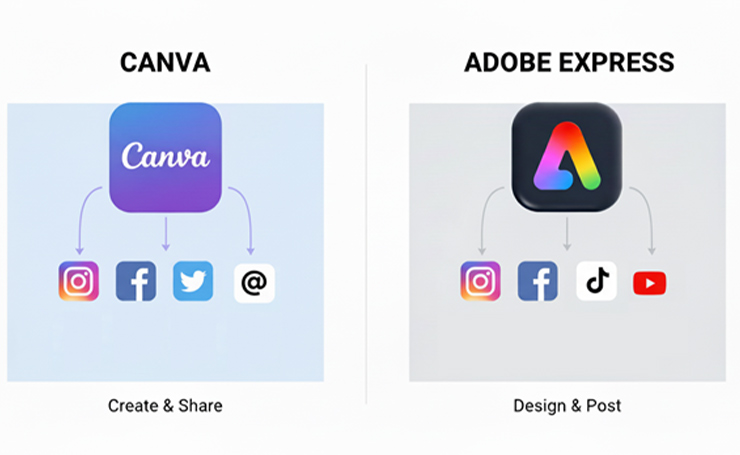
Template Variety
- Canva has a huge library with presets for Instagram, TikTok, LinkedIn, YouTube, Reels, and more.
- Adobe Express provides a good variety, including video templates; Premium unlocks most options.
Post Scheduling
- Canva has a built-in content planner in its paid plans that supports direct scheduling to multiple platforms.
- With Adobe Express, scheduling is available but limited to select platforms and depends on the plan level.
Video & Animation Tools
- Canva offers video creation, transitions, animations, and basic editing.
- Adobe Express provides video editing with background removal and advanced tools in Premium.
Pros and Cons: Canva vs Adobe Express
If we have to briefly tell the pros and cons of both the tools, then they will be as follows:

Cana Pros
- The drag-and-drop feature makes it easier to use.
- It provides more than 1 million templates and also a storage space of 1TB for the paid version.
- It also offers social media scheduling with the premium version.
Canva Cons
- Canva is less polished than Adobe Express.
- Some of the free templates of Canva are generic and do not feel high-quality or professional.
Adobe Express Pros
- Adobe provides integration with many apps in the Adobe ecosystem.
- It also offers polished premium templates.
Adobe Express Cons
- Adobe only gives 100 GB of space, even to its premium users.
- It has a steeper learning curve.
- The free plan is limited than Canva, and offers fewer templates, video minutes, and stock gallery.
Real-World Case Studies (Success Stories)
While we have compared both the tools and explored their individual strengths for different features they offer, let us give you a quick overview of a success story for each platform that shows how both add value to their users.
Adobe Express Success Story
- An organization named Dentsu used Adobe Express, Adobe Stock, Adobe Firefly, and the Creative Cloud Library.
- The company achieved a 70% faster time-to-market by empowering marketers to self-serve content.
- They saved an estimated 1.5 hours per creative asset on average.
- Their brand consistency improved across 68,000 employees with a centralized brand hub and templates reused across regions.
Canva Real-world Success Story
- DocuSign reported its success using Canva 2023-2024. They used Canva Enterprise.
- The company was able to complete a global rebrand in 4 months, creating thousands of assets
- They unlocked 500+ hours of annual creative team capacity.
- DocuSign also claimed to have saved $300,000+ in design hours annually.
- Canva helped them reduce battle card production time from 7 days → 1.5 days, and they were able to increase sales engagement by ~50%.
Canva vs Adobe Express: A Comparison Checklist To Pick One
Now that we have gone through the comparisons in detail, let us have a quick tabular side-by-side comparison between both the tools to see which one gets more points for each comparison type.
| Category | Canva | Adobe Express | Best For |
| Pricing | Free; Pro $120/yr; Teams $100/user/yr (min 3); Enterprise custom. | Free; Premium $9.99/mo; Business $4.99(first year), then $7.99/user/mo; Enterprise custom. | Canva = teams, Adobe = individuals |
| Ease of Use | Very beginner-friendly, drag-and-drop, low learning curve. | Slightly steeper learning, Adobe-style interface. | Canva |
| Template Library | 1M+ templates, 141M+ assets, huge variety. | Hundreds of thousands, curated via Adobe Stock. | Canva (variety), Adobe (quality) |
| Brand Kits | Multiple kits, upload fonts, permissions, approvals. | Adobe Fonts, template locking, and strong brand consistency. | Tie |
| Export Options | Free: PNG, JPG, PDF + 5-min video; Pro: SVG, GIF, transparent, resize. | Free: PNG, JPG, PDF + 2-min video; Premium: print/web formats, advanced resize. | Canva |
| Storage | Free 5GB; Pro/Teams 1TB. | Free 5GB; Premium 100GB. | Canva |
| Collaboration | Real-time editing, roles, comments, and content planner. | Libraries, version history, workflows with Adobe apps. | Canva (teams), Adobe (pros) |
| AI Tools | Magic Resize, Magic Write, AI image gen, Magic Design. | Adobe Firefly AI (text-to-image, generative fill, text effects). | Adobe Express |
| Integrations | Slack, HubSpot, Google Drive, Dropbox, and social platforms. | Photoshop, Illustrator, Firefly, Acrobat, Adobe CC ecosystem. | Adobe Express |
| Performance | Fast, optimized, robust mobile app. | Fast performance, the mobile app is improving but less mature. | Canva |
| For Social Media | Huge templates + scheduler + 5-minute free video exports. | Good templates + limited scheduling + 2-minute video exports. | Canva |
| For Branding | Flexible, multi-brand kits are easy for teams. | Adobe Fonts, template locking, enterprise-level brand control. | Tie |
Final Remarks
Canva and Adobe Express are both excellent AI-driven design tools that offer various features, with affordable subscriptions and success factors to not just individuals but also small businesses and large enterprises.
- Canva wins on ease of use, templates, collaboration, storage, and social media tools.
- Adobe Express wins on AI power, integrations, and pro-level brand consistency.
Choose Adobe Express if you’re a design professional or already in Adobe’s ecosystem. But if you are a marketer with less expert designing ability, an educator, or a team that is looking for an easy interface for quick designing, scheduling, and posting, then choose Canva.
For more such informative blogs on the SaaS platforms, with detailed guides and recent updates, keep visiting Latest SaaS Updates.
Frequently Asked Questions
Which is better: Canva or Adobe Express?
Canva is better for beginners, teams, and social media creators who are not experts in designing, as it offers a drag-and-drop, easy UI. On the other hand, Adobe Express is a good choice for professional designers who need advanced AI tools and integration with Photoshop, Illustrator, and the Adobe ecosystem.
Is Canva free forever?
Canva does offer a free forever plan with 1M+ templates, 4.7M+ free stock assets, and 5GB storage. However, if you have advanced features like brand kits, 1TB storage, and AI Magic tools, then you will need to buy paid plans.
How much does Adobe Express Premium cost?
Adobe Express Premium costs $9.99 per month for individuals. Teams can access the Business plan starting at $4.99 per user/month in the first year ($7.99 after), and Enterprises can get custom pricing.
Can Canva or Adobe Express schedule social media posts?
Yes, both offer scheduling for social media. Canva Pro and Teams include a built-in content planner for multiple platforms. Adobe Express also supports scheduling, but platforms are limited

