20-Second Summary
Do you really need to pick one CRM Platform amongst the two most popular CRM SaaS platforms in 2025?
If you are thinking about getting a CRM SaaS Platform and you stumbled upon the difficult choice between Zoho and HubSpot, then we are here to rescue.
We will provide you with a detailed features-based analysis of both the SaaS platforms, and then with a side-by-side comparison, we will announce the winner as per our recommendations.
But you must consider your budget, the size of business, and ease of use before making a decision.
Let us begin and help you choose your CRM SaaS platform!
Why HubSpot and Zoho Get The Lead?
You’re here, which means you are already familiar with Customer Relationship Management SaaS, and now wish to explore the comparison between the two widely known and used CRM SaaS platforms, Zoho and HubSpot.
Both are known CRM SaaS platforms. There are some services that both platforms have in common; let us explore them through a table and then compare them based on their differences to pick the best CRM SaaS in 2025.
| Similar Features Offered By Zoho and HubSpot | ||
| Features | HubSpot | Zoho |
| Free Trial across different tiers of packages | ✔️ | ✔️ |
| Automation | ✔️ | ✔️ |
| Easy integration to import data to the new platform | ✔️ | ✔️ |
| Nurturing Leads | ✔️ | ✔️ |
| Report Generation | ✔️ | ✔️ |
| Tasks Management | ✔️ | ✔️ |
| Workflows Building | ✔️ | ✔️ |
| Customer Interactions Tracking | ✔️ | ✔️ |
Now that we have ticked most of the boxes, are you confused about how you are going to find out which one is better for you?
Do not worry! We have got it covered for you!
Now that we know their features’ similarities, let us now focus solely on their differences to find out which CRM SaaS from Zoho and HubSpot is ideal for managing your customer relationships.
Key Differences: Zoho vs HubSpot CRM
HubSpot vs Zoho CRM: Ease of Use
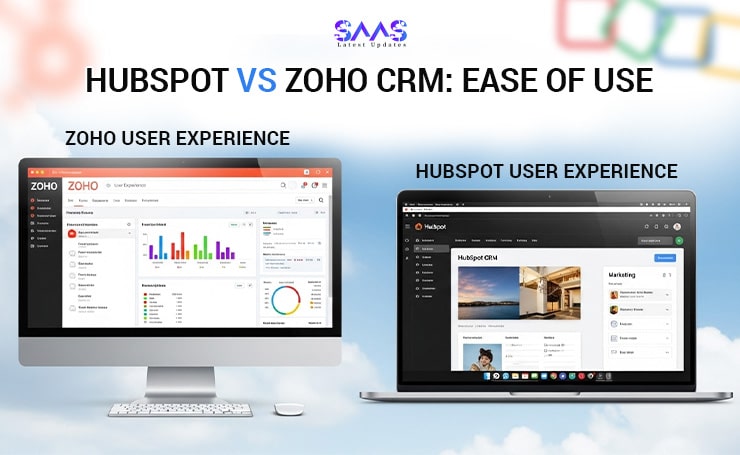
Zoho User Experience
When it comes to providing ease of use and a better user experience, we feel like Zoho has a steeper learning curve as compared to HubSpot.
- It can seem cluttered to new users.
- Its mobile app has rich features, but navigating them might need some learning in the beginning.
- It requires manual configuration and setup.
- Its customization UX is feature-rich but less intuitive than HubSpot’s.
- It has a multi-layered menu that requires getting familiar with it.
- Zoho’s user interface is not ideal for beginners, but it is good for teams that require some flexibility.
HubSpot User Experience
HubSpot’s interface is very easy for beginners, and it is really visual and intuitive.
Its user interface and UX key features include:
- Less textual and more visual, minimalist modern design.
- Setup is quick and provides prompts to guide the users.
- Learning curve is low, which makes it ideal for beginners and non-tech people.
- It has a smooth menu that is easy to get familiar with.
- Its mobile app has a centralized menu that is easy to navigate.
- Customization UX is an intuitive drag-and-drop type, which is very basic in its free plan.
Detailed Features Analysis
Contact/Deal Management
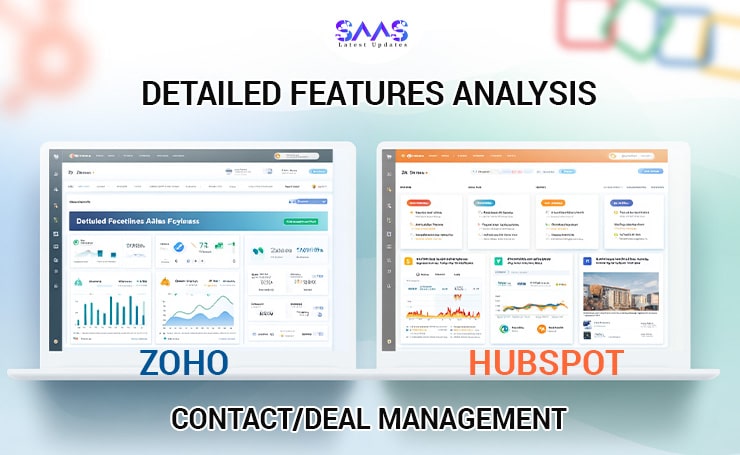
Zoho
- It provides a deep level of customization, helping you to build customized views, modules, and workflows for your deals and contacts.
- It allows users to mold the CRM platforms around their sales processes by giving them more customization power.
- Generally, the interface is not really user-friendly, but deep customization gives Zoho an edge.
HubSpot
- HubSpot gives timeline-based views to help the customer representatives see their customers’ journey at first glance.
- It provides a clean and intuitive, plus visual contact management system.
- Its deal pipelines are easy, drag-and-drop-based, and customizable, making it ideal for teams requiring minimal setup.
- Even though it provides easy features, the customization with its free plan is very limited.
Automation & Workflows
HubSpot Zoho CRM automation capabilities are essential for scaling marketing and sales workflows for businesses.
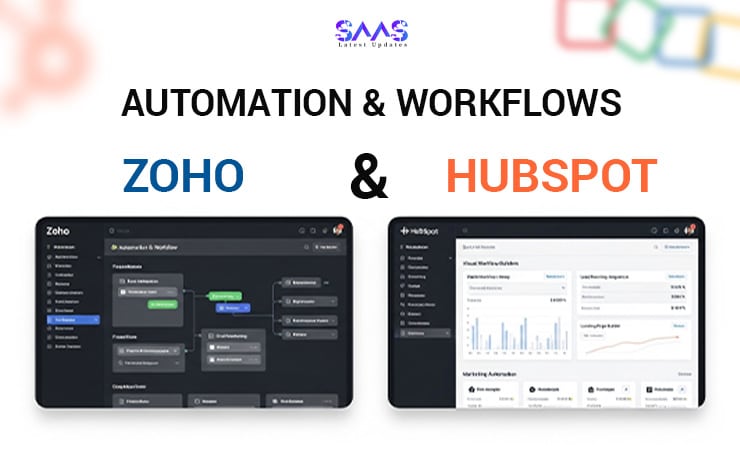
Zoho
- Zoho’s automation is powerful and better for complex processes.
- Zoho CRM has more advanced automation tools.
- You can set up workflows based on conditions and schedule actions.
- It also provides an AI named Zia that helps detect patterns or suggest automation.
- Although these are advanced and require time to learn, once you master these features, you will find them really powerful.
HubSpot
- HubSpot is a basic tool that is good for basic automations.
- HubSpot CRM makes automation super easy.
- You get a drag-and-drop builder where you can create simple workflows including: sending follow-up emails, updating deal stages, or assigning tasks.
- It is ideal for beginners or small teams and does not require you to have advanced technical knowledge.
HubSpot vs Zoho CRM Reporting Analytics
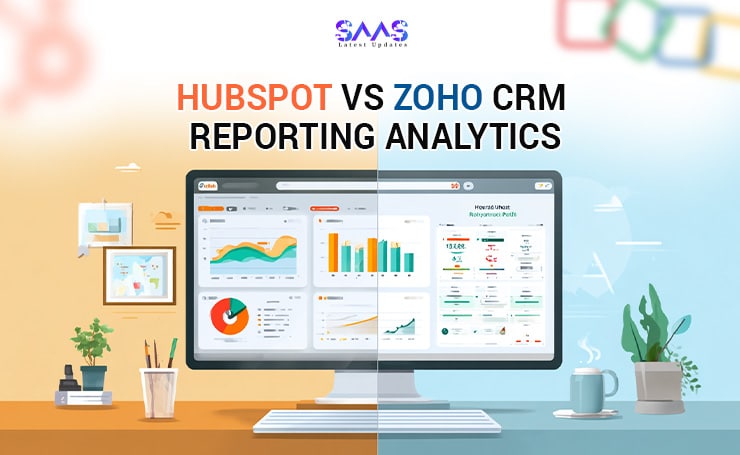
Zoho
- Zoho provides an advanced and customizable reporting experience.
- You can get detailed reports tracking your sales, customer interactions, and team performance, like metrics.
- You can build your own reports using various filters.
- Zoho CRM’s AI assistant Zia helps you by predicting future results and showing trends in reports.
HubSpot
- HubSpot provides simple reports with fast insights.
- You get a clean and visual dashboard with easy-to-understand metrics.
- You can track metrics like sales performance, progress of your deals, and team activity.
- But like its other features, HubSpot offers limited reports in its free version, and one needs to get a paid plan for custom reports.
HubSpot Zoho CRM Integrations Compared
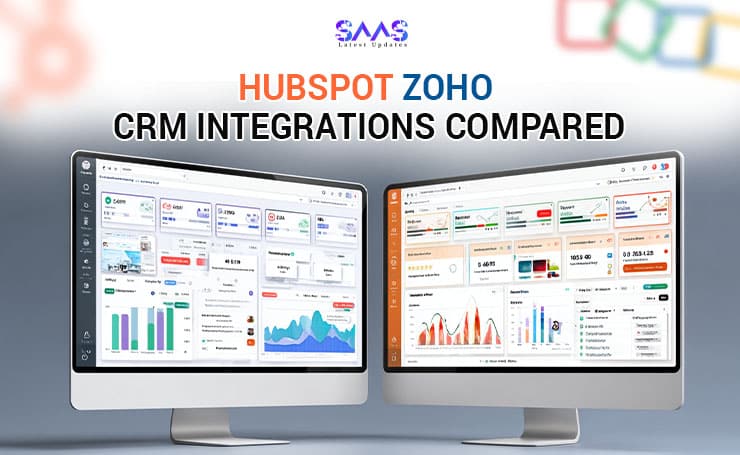
Zoho
- The integration system of Zoho is ideal for businesses that are using all-in-one Zoho services.
- Although it can integrate with many apps, it works best with its own products like Zoho Books, Zoho Projects, and Campaigns.
- You can pick Zoho if your business is using the Zoho suite already and wants to use its different features under one roof.
HubSpot
- HubSpot as a CRM is easy to connect with many famous tools like Gmail, Slack, Zoom, and Mailchimp.
- It has an easy-to-use App Marketplace where you can add new apps in a few clicks.
- If you are using different sales or marketing tools, then HubSpot is an ideal choice for you.
AI Capabilities
Both CRM platforms include AI tools and AI capabilities. There is a little difference between the two that has been briefly explained below.
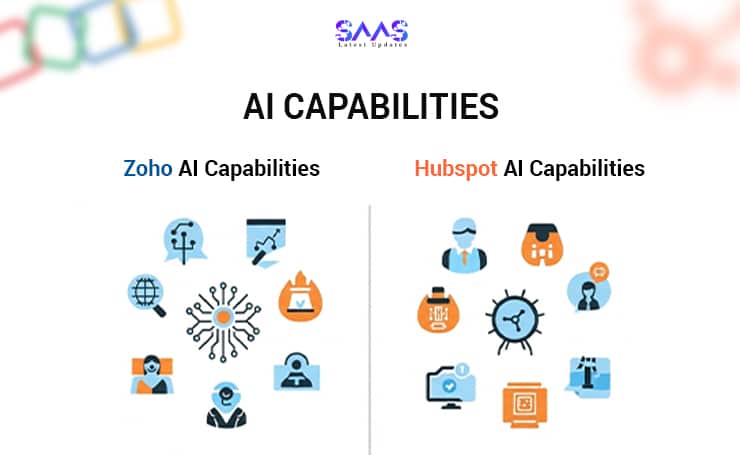
Zoho AI Capabilities
- Zoho has its AI called Zia.
- Zia can predict the potential leads that are likely to convert.
- It tells you the right time to contact customers.
- It detects if there are any unusual changes in your sales.
- It helps you to analyze emails and calls, and it can also provide smart reminders to you.
HubSpot AI Capabilities
- The AI tool for HubSpot is known as ChatSpot.
- You can ask questions from ChatSpot in plain English with commands like “Show me today’s sales.”
- It can help you write emails, create your reports, and gain quick insights on anything using plain commands.
- It is a really helpful tool to help you with writing tasks and help regarding simple matters, like finding out about deals, etc.
Customization & Security

Customization in HubSpot CRM
- HubSpot provides only basic customization in its free plan. To access advanced features like branding and custom pipelines, you must be on their paid tiers.
- Even though HubSpot is really easy to use, you will not find it flexible at the free levels.
Customization in Zoho CRM
- HubSpot vs Zoho CRM customization options show great variations, with Zoho being more developer-friendly.
- Zoho is a highly customizable CRM platform even at its lowest-priced tiers.
- You can create custom modules, buttons, layouts, workflows, and more.
- This can be an ideal choice for teams that want to tailor the CRM to fit their unique processes.
HubSpot CRM Security
- When it comes to HubSpot vs Zoho CRM Security, HubSpot provides strong security, such as 2-factor authentication (2FA), SOC 2 compliance, and GDPR tools.
- Most advanced features (like SSO) are included in enterprise plans.
Zoho CRM Security
- Zoho beats HubSpot once again when it comes to the security features, and it provides strong control over user permissions.
- Its security features include advanced features such as audit logs, IP restrictions, role-based access, and compliance with GDPR and HIPAA.
- These security features are available even in their mid-tier plans.
Support & Onboarding
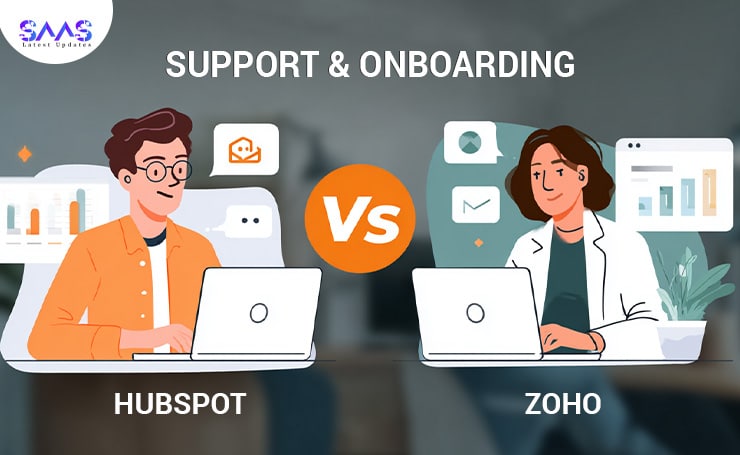
Zoho CRM Support and Onboarding
- When it comes to HubSpot vs Zoho CRM support and onboarding, Zoho is a little behind HubSpot.
- It does provide some tutorials and documents, but the support assistance for onboarding is usually provided in their higher plans, which have paid support packages.
- You can access their support using email, chat, and phone calls, but you might not get speedy and consistent response times.
HubSpot CRM Support and Onboarding
- HubSpot is a winner when it comes to support and onboarding.
- HubSpot provides easy onboarding with loads of educational content.
- You can get tons of tutorials, videos, free courses (via HubSpot Academy), and a clean setup guide.
- For support services, live chat and email support are available.
- But to avail the full phone support and faster help, you might need to go with paid plans.
Startups vs Enterprises: Real-World Case Studies
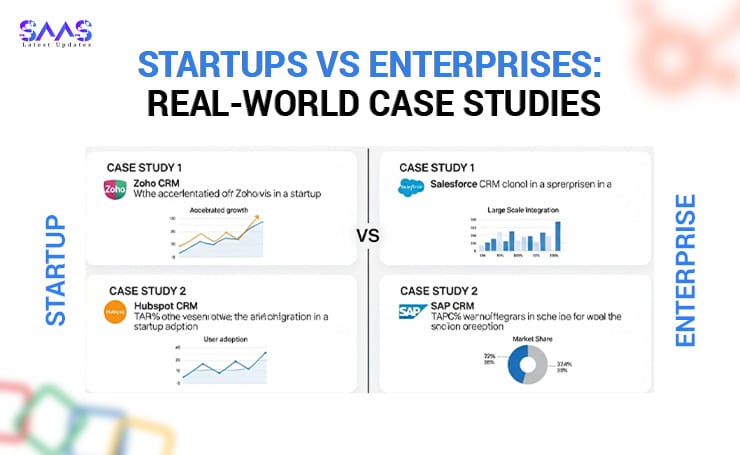
Startup Case Study: Zoho CRM
- FundsIndia (a Fintech Startup) was a startup that was dealing with the challenges of handling client interactions and pipeline growth using spreadsheets.
- The company adopted Zoho CRM and AI assistant Zia, plus mobile tools and support.
- They centralized data, automated workflows, and improved sales follow-ups.
- With the help of the Zoho CRM platform, the company achieved a 5× increase in productivity, managing previously 20% of clients to full coverage, and also enabled scaling significantly in handling customer requests monthly.
Startup Case Study: HubSpot CRM
- Make Influence is a Denmark-based marketing SaaS startup.
- The company was struggling to gain real-time insights across customer touchpoints using tools like Pipedrive and ActiveCampaign.
- Make Influence joined HubSpot for Startups, leveraging Marketing, Sales, Service, CMS, and Operations Hubs.
- The company migrated its website to HubSpot and started capturing rich first-party data across teams, set up sales pipelines, and also centralized its key account data.
- Make Influence Scaled Across Europe and Saved $300K in One Year.
Enterprise Case Study: Zoho CRM
- Agappe Diagnostics is a Large in-vitro diagnostics company in India, in the Healthcare & Diagnostics industry.
- The company had its sales and service teams working in silos, field agents had no mobile access to data and the management had little or poor visibility into services performance.
- The company implemented Zoho CRM Solution and centralized its sales in a single CRM, built a custom mobile app for their field agents, and integrated Zoho with their analytics, customer services, Survey, expense, and people platforms from Zoho.
- After using Zoho, the field agents improved in efficiency by 35%, senior management could understand real-time reporting dashboards, the company streamlined its operations, leading to 2–25% deal closure rates with a yearly profit growth of 15-20%.
Enterprise Case Study: HubSpot CRM
- Yellowstone Landscape is a company from the commercial landscaping industry, with approximately 120 sales users in 55 locations.
- The company’s CRM was scattered across different tools like Excel and Dynamics, the CRM adoption was just 15% and there was no single view of the company’s pipeline.
- The company took a full rollout of HubSpot Enterprise CRM and integrated it with Aspire, Proposify, and other platforms.
- It centralized its dashboards for its sales insights and real-time data.
- With the 100% CRM adoption across all its branches, reporting became faster and visible, and budget tracking became possible with huge time savings in the data entry and analysis.
Pricing Comparison: HubSpot vs Zoho CRM
Now that we have gone through an indepth analysis, let us do a quick HubSpot Zoho CRM pricing comparison to see which offers better value, based on their free and paid packages.
| Plan Type | Zoho CRM pricing 2025 (Monthly/Annual Billing) | HubSpot CRM pricing 2025 |
| Free Plan | $0 – 3 users, core CRM features | $0 – Unlimited users, sales & marketing tools |
| Standard/Starter | $20/month or $14/user/month (annual billing) | $20/user/month (Starter Sales or Marketing Hub) |
| Professional/Pro | $35/month or $23/user/month (annual billing) | Starts at $100/user/month (Sales/Service Hub Pro); bundles ~$1,170/month (5 users) |
| Enterprise | $50/month or $40/user/month (annual billing) | Starts at $150/user/month (Enterprise Hub); full Suite ~ $4,300+/month |
| Ultimate/Pro | $65/month or $52/user/month (annual billing) | N/A as HubSpot uses bundled hub pricing, no single “Ultimate” tier |
Winning Award: Zoho vs HubSpot CRM
After a comprehensive and detailed comparison, we will now present another tabular comparison based on the entire research of this blog, helping you determine the winner based on our observations and expert recommendations.
| Category | HubSpot | Zoho CRM | Winner |
| Ease of Use & UX | Very beginner-friendly, clean UI, intuitive setup | Steeper learning curve, cluttered UI | HubSpot |
| Contact/Deal Management | Clean, timeline view, easy drag-and-drop pipeline | Highly customizable modules & views | Zoho |
| Automation & Workflows | Easy drag-and-drop, ideal for small teams | Advanced automation with Zia & conditions | Zoho |
| Reporting & Analytics | Simple reports, easy dashboards | Advanced, customizable, AI-powered insights | Zoho |
| Integration Ecosystem | Extensive App Marketplace, 1000+ tools | Strong internal Zoho suite integrations | HubSpot |
| AI Features | ChatSpot (user-friendly, command-based AI) | Zia (predictive AI with alerts and insights) | Zoho |
| Customization | Limited to free/low-tier | Deep customization even in mid-tier | Zoho |
| Security | 2FA, GDPR, SOC 2 – strong, but full tools in Enterprise | Audit logs, HIPAA, IP restriction, even mid-tier | Zoho |
| Support & Onboarding | Extensive tutorials, HubSpot Academy, and better onboarding | Basic support unless on a high-tier plan | HubSpot |
| Startup Use Case | Make Influence saved $300K, scaled across Europe | FundsIndia: 5× productivity, improved follow-up | Tie |
| Enterprise Use Case | Yellowstone Landscape: 100% CRM adoption, visibility boost | Agappe: 15–20% profit growth, 35% agent efficiency | Tie |
| Free Plan | Unlimited users, sales & marketing tools | 3 users, full CRM access | HubSpot |
| Paid Pricing (Entry) | Expensive bundles (Starter ~$20/user, Pro ~$100/user) | Affordable (Standard $14/user/mo) | Zoho |
| Paid Pricing (Enterprise) | Costly ($150/user/mo; bundle $4,300+/mo) | Lower ($40–50/user/mo for Enterprise) | Zoho |
Can you figure out the winner yet? We agree, it is a tough competition, but still we have got it covered. Let us head to our final remarks and let you find out which CRM platform is a true winner, who should choose it, and why?
Final Remarks
Choosing between Zoho and HubSpot totally depends on your business size, budget, and flexibility needs.
Who Should Choose Zoho?
A startup or growing business can choose Zoho if it seeks deep customization, affordable pricing, advanced security, automation, and AI integration.
Zoho will provide these businesses with powerful and advanced features even in their mid-tier plans to help these startups scale their business on a tight budget.
Who Should Choose HubSpot?
Companies that are focusing on marketing alignments and quicker team adoption and are not concerned about a limited budget, then HubSpot will be an ideal choice for them.
With HubSpot, such companies can get an easy-to-use, intuitive platform that provides a strong onboarding experience with seamless integrations and a unified ecosystem.
Which CRM Platform is recommended by the Latest SaaS Updates?
We believe that Zoho provides great value, customization, and flexibility at the best cost and will be suitable for process-heavy teams that have a limited budget, whereas HubSpot can be suitable for marketing alignment with the teams or companies that can afford higher costs for easy onboarding, integration ease, and UX.
But based on the balance of power, price, and flexibility, we declare Zoho as the winner of CRM SaaS for the year 2025 when compared to HubSpot.
Frequently Asked Questions
- What’s the key difference: HubSpot vs Zoho CRM?
HubSpot is easy to use and set up with a great onboarding experience and is ideal for beginners and small teams with little tech knowledge, whereas Zoho provides advanced customization, automation, and growth value.
HubSpot can be a little expensive than Zoho.
- Free Plan Limits: HubSpot vs. Zoho?
Zoho’s free plan supports only three users with access to core features and advanced customization options, whereas HubSpot provides unlimited users in its free plan, but their sales or marketing tools are really basic, and advanced customizations require getting paid plans.
- Which CRM is easier to use?
HubSpot is easier to use due to its better UX, easier onboarding, and visual workflows. It is ideal for beginners with less technical knowledge.
- Which has stronger reporting & analytics?
Zoho has stronger reporting and analytics as it provides customizable reports, filters, and AI-based insights via Zia.
- AI features in HubSpot vs Zoho?
The HubSpot Zoho CRM AI features are revolutionizing how CRMs support decision-making. Zoho has Zia as its AI assistant, which helps you to predict lead conversions, trends, and provides smart reminders. HubSpot also has an AI named ChatSpot that is really user-friendly and takes commands in easy English, and also helps you to write emails and content.
- Level of customer support offered?
HubSpot provides better onboarding and customer support with the help of support materials, including HubSpot Academy and tutorials. Zoho’s support is more limited in lower tiers and is often given to those who have paid plans.
- Best for startups vs enterprises?
Zoho can be a great option for startups as it provides powerful tools at affordable prices. For enterprises, both platforms can do well, as Zoho can provide advanced customization, and HubSpot can deal well with the unified marketing and sales data workflows.

